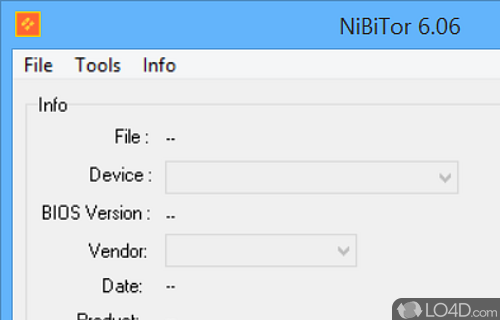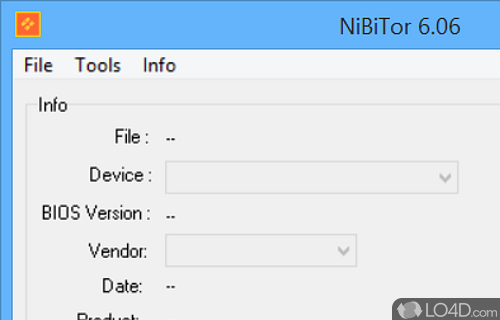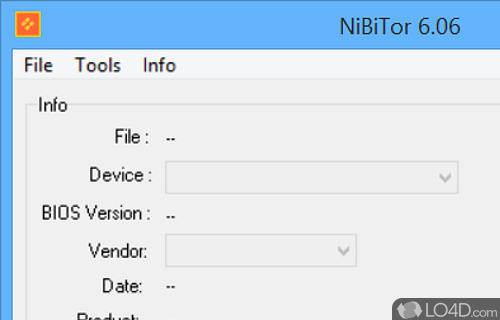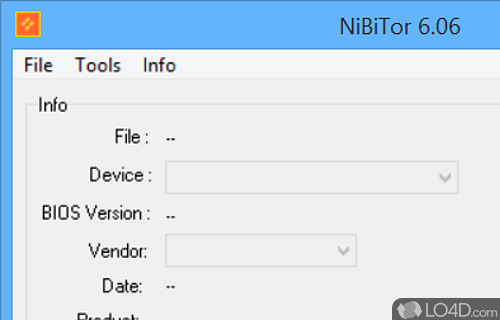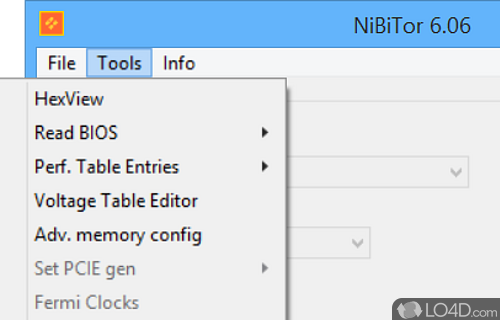BIOS modification program which can overclock NVIDIA GPUs.
NVIDIA BIOS Editor (also known as NiBiTor) is a video tweaking application for NVIDIA GPUs.
The application provides tools for overclocking graphics processors and is able to edit values in the display adapter's BIOS to enable these tweaks.
NVIDIA BIOS Editor provides additional performance gains for gaming, both in 2D and 3D environments. Overclocking provides improvements to DirectX and OpenGL gaming.
The advanced section of the interface is quite useful as it provides different details about the installed graphics card like vendor name, system, board ID and more. It supports many known vendors of cards including Abit, ASUS, Creative, EVGA, Nvidia, MSI and Gainward.
Diagnostics tools included with NVIDIA BIOS Editor include information about clock speeds, voltage, temperatures and boot settings.
Overall, NVIDIA BIOS Editor (NiBiTor) is an excellent tool to overclock, diagnose and check the details of supported chipsets as well as edit the GPU BIOS.
Features of NVIDIA BIOS Editor
- Automation: Automate BIOS flashing process.
- BIOS Editing: Edit main BIOS image and settings of NVIDIA graphics cards.
- Compatibility: Works with many NVIDIA graphic models.
- Cooling Options: Sustomize fan speed, temperatures and power limits.
- GPU Tuning: Adjust clock speed, memory and voltage settings of GPUs.
- Interface: Intuitive graphical user interface.
- Live Monitoring: Track real-time GPU stats.
- Overclocking: Fine tune GPU performance.
- Profiles: Save and load BIOS profiles.
- Reporting: Detailed reporting of GPU settings.
- Safeguards: Automatic backup of BIOS settings.
- Security: Secure BIOS flashing with safety checks.
- Tools: Integrated tools for advanced users.
- Voltage Modification: Modify GPU voltage levels.
Compatibility and License
NVIDIA BIOS Editor is provided under a freeware license on Windows from video tweaks with no restrictions on usage. Download and installation of this PC software is free and 6.0.6 is the latest version last time we checked.
What version of Windows can NVIDIA BIOS Editor run on?
NVIDIA BIOS Editor can be used on a computer running Windows 11 or Windows 10. Previous versions of the OS shouldn't be a problem with Windows 8 and Windows 7 having been tested. It runs on both 32-bit and 64-bit systems with no dedicated 64-bit download provided.
Filed under: